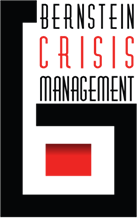Know What Wikipedia Says About Your Brand Before a Crisis Hits
Wikipedia has established itself as one of the internet’s most influential arbiters of reputation. Whatever the site says about your company, clients, or brand will influence what the world thinks about them, whether you like it or not. And it can change at any moment without you knowing about it.
Wikipedia is especially critical when a news cycle (positive or negative) drives a flurry of traffic to your article. If the information on your page isn’t up-to-date or accurate, any errors or misrepresentations will suddenly be magnified.
You can do yourself a world of good right now by simply keeping tabs on how Wikipedia is portraying your brand, and how that evolves over time. If you’re not paying close attention to edits, you won’t have any way of knowing when important information changes.
Those Who Don’t Learn History…
The easiest way to find out what Wikipedia says about your brand is to read the relevant article. And the easiest way to find out how that information has changed over time is to review the Revision History page—a listing of every edit as far back as the article has existed, from newest to oldest. (Here’s an example.) You can find it at the top of any page at the link “View History”.
The page is cluttered with text and links and can be very confusing. But you basically only need to know three things: who made the edit, when was it made, and what did it change?
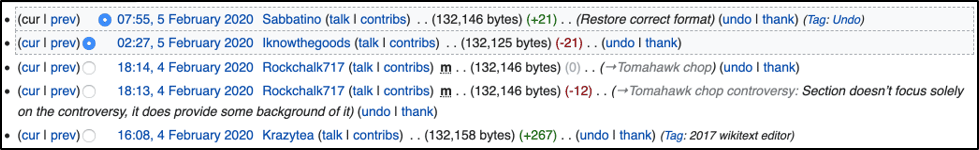
A sample of five consecutive edits
The Three W’s
“When” is simple: there is always a time and date given for the edit, using the international time format. The most recent edit might have been weeks ago, or just a few minutes.
“Who” is more complex: Wikipedia editors are allowed to use pseudonyms, and most do. Therefore you will be dependent on information they choose to share about themselves, but you can also look at their past edits and comments to other editors to learn more about their interests and views.
The username will appear just to the right of the date, and so long as the link is blue, you can click through to find the user page they have created for themselves. (If the name is red, this means there is no user page, and this may be reason to view the account with skepticism.)
To the right of the username you will find a link to a discussion page for the account (“talk”) and the editor’s past contributions (“contribs”). If there is no user account name but instead a string of numbers, this is an anonymous contributor (which is also reason to be cautious).
“What” is by far the most complicated question to answer. To the right of the editor details, most edits will include some information about what happened. If you’re lucky, the editor will provide a short summary of their own, though it’s often heavy on Wikipedia jargon.
To understand what specifically changed in each edit, click on the date of the edit to find what Wikipedia calls a “diff” page, showing the difference between versions of the page. This presents a side-by-side before-and-after comparison of the raw code. At left is the old version, at right the new. Text removed will be identified in a yellow box, and text added will be in blue.
But checking on this every so often can be tedious, especially when there are not always new edits to review. And if there are multiple pages of interest, checking up on them can become a chore. Fortunately, there are solutions.
How to Monitor Wikipedia
First, if you’ve created a user account of your own, Wikipedia includes a built-in Watchlist that allows you to add an article by clicking on the star at the top of each page. You can then periodically visit the Watchlist page to see only new edits across all pages followed. The watchlist is customizable, and you can check a box on your Preferences page to send you an email when there are new changes. However, the system will only send you one email per article until you visit the page again while logged in, or manually reset your Watchlist.
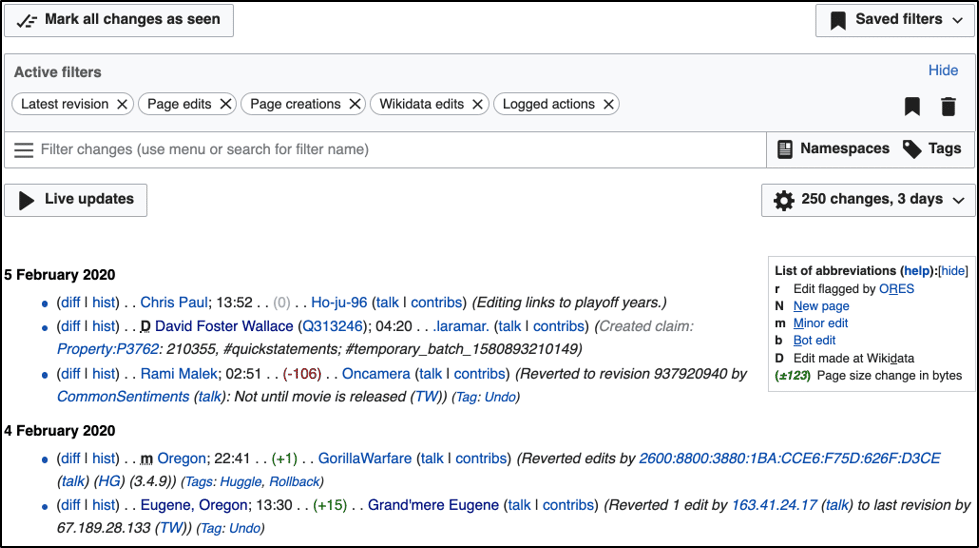
An example Wikipedia Watchlist
Another option is to set up an RSS feed. When visiting the Revision History page, look for the Atom link in the left-hand sidebar. Copy this link and paste it into an RSS reader like Feedly. But there are limitations here as well: Wikipedia’s links and formatting do not travel, so you will still have to visit Wikipedia to look at each edit, one-by-one, to understand what changed.
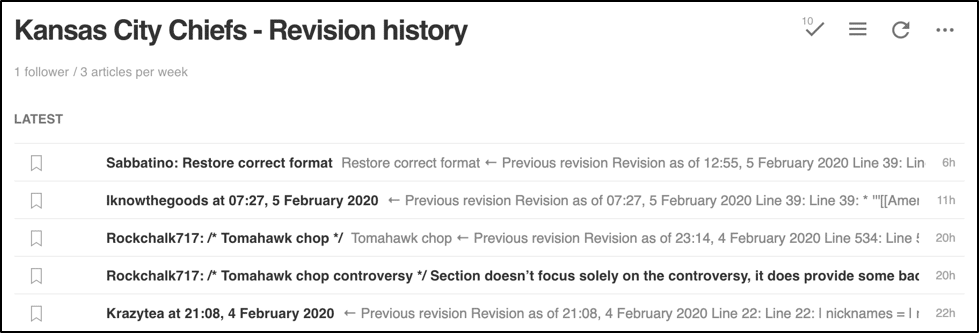
An example RSS feed
Finally, there is a commercial option called WikiWatch. (Full disclosure: I am the creator of this tool.) WikiWatch allows the user to add Wikipedia articles to a watchlist via a built-in search tool. Every Wikipedia article added has its own dedicated page which displays a simplified version of the Revision History page, and every edit has its own page as well. WikiWatch provides algorithmic edit summaries providing context and showing the content change for every edit, as well as background information on the Wikipedia editor responsible for making it. The user can also choose to receive email alerts about every edit to an article as they happen, or set up periodic notifications for a specific time and day of the week. The catch, of course, is that it is not a free tool. But the software also comes with additional support, including assistance proposing changes.
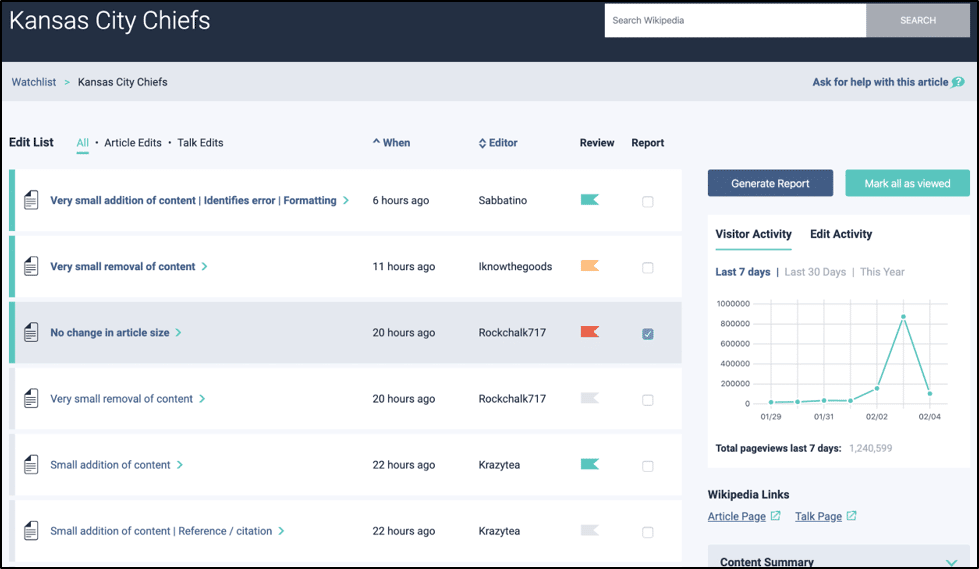
An example WikiWatch page
Knowing what’s happening on your Wikipedia article gives you a chance of doing something about it before a crisis occurs, and the ability to have a say when one hits. It’s not always easy, but as that 1980s pillar of wisdom, G.I. Joe, has taught us: knowing is half the battle.
William Beutler is the founder and CEO of Beutler Ink. He is based in Washington, DC.